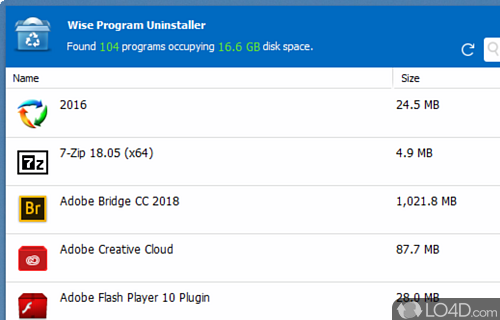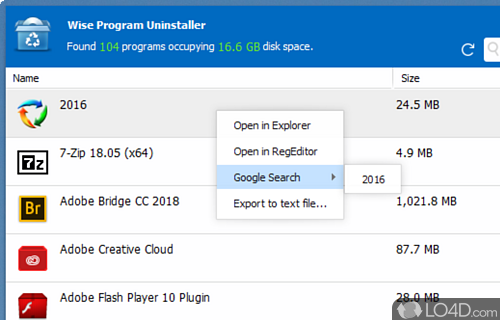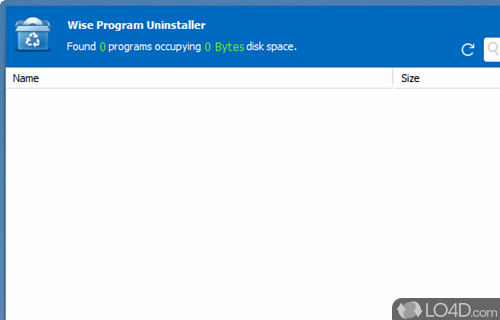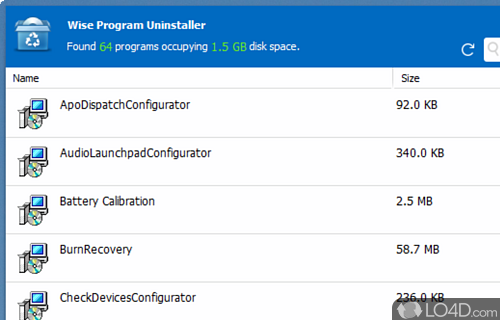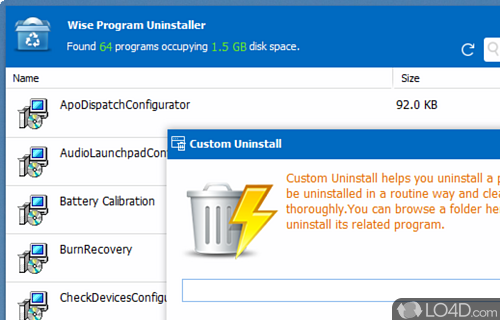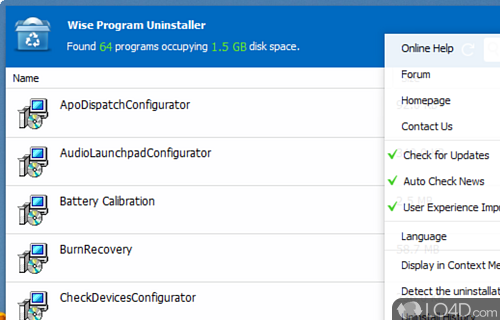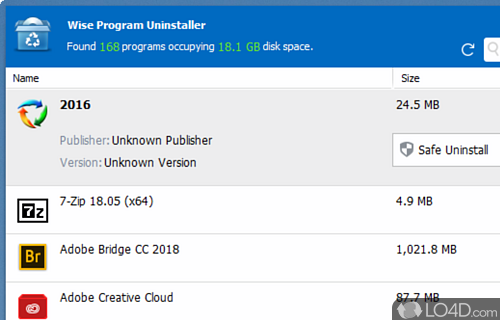It uninstalls stubborn programs and fixes broken entries easily.
Wise Program Uninstaller is a software removal (and repair) utility which helps users uninstall unwanted or unneeded software applications from their system.
Why would somebody want a program like Wise Program Uninstaller when Windows includes its own software uninstall utility through the control panel? Easy, it provides quicker access and more options. Removing programs with Wise Program Uninstaller is a breeze and can also remove programs you may be having trouble removing with Windows.
The program will also scan the target system for traces left behind in the Windows registry and removes them. Its layout is easy-to-use and users require little technical knowledge in order to clean up their system.
In the end, Wise Program Uninstaller is a helpful and sometimes useful tool for removing stubborn programs for your system.
Features of Wise Program Uninstaller
- Batch: Uninstall multiple applications in one go.
- Browser: Easily remove browser plugins and toolbars.
- Cleanup: Thoroughly scan and remove leftovers.
- Forced: Remove stubborn and hidden programs.
- Logs: Record detailed removal logs.
- Restore: Reinstall removed programs.
- Safe: Maintain system stability during uninstallation.
- Scheduler: Automatically uninstall programs on schedule.
- Search: Quickly find programs to uninstall.
- System: Clean up the registry and junk files.
- Uninstall: Completely remove programs.
- Update: Check for updates of installed programs.
Compatibility and License
Is Wise Program Uninstaller free to download?
Wise Program Uninstaller is provided under a freeware license on Windows from software install managers with no restrictions on usage. Download and installation of this PC software is free and 3.2.7.271 is the latest version last time we checked.
What version of Windows can Wise Program Uninstaller run on?
Wise Program Uninstaller can be used on a computer running Windows 11 or Windows 10. Previous versions of the OS shouldn't be a problem with Windows 8 and Windows 7 having been tested. It comes in both 32-bit and 64-bit downloads.
Filed under: